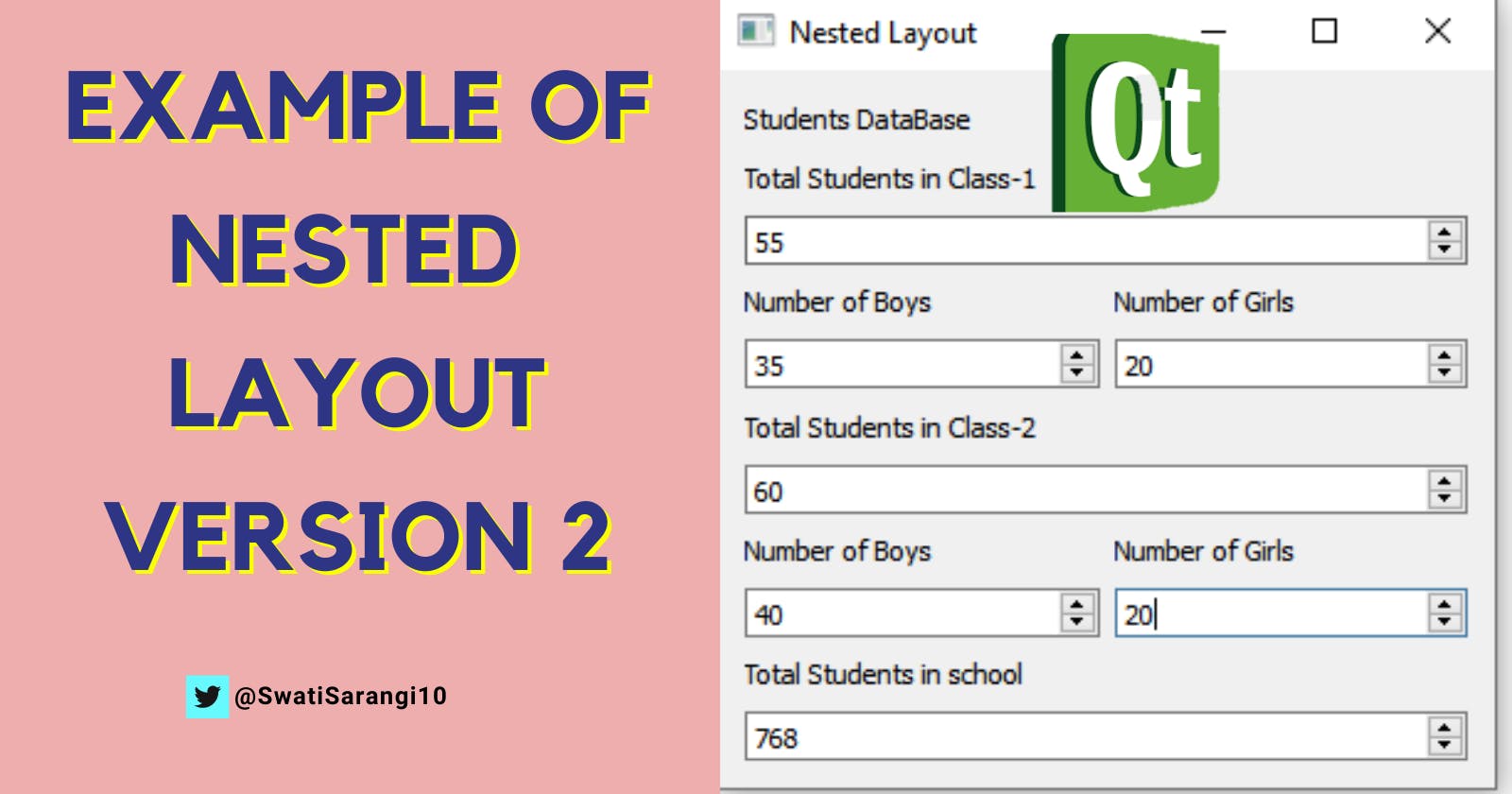Table of contents
Introduction
In the previous example, I have commented w.show() in main.cpp to suppress the by-default window, which is not a healthy practice. So, in this example, I have made it possible to show the contents of nestedlayout.cpp in the window generated by main.cpp by using this.
Codes
Have a look at the following code
main.cpp
#include "nestedlayout.h"
#include <QApplication>
int main(int argc, char *argv[])
{
QApplication a(argc, argv);
NestedLayout w;
w.show();
return a.exec();
}
nestedlayout.h
#ifndef NESTEDLAYOUT_H
#define NESTEDLAYOUT_H
#include <QMainWindow>
class NestedLayout : public QMainWindow
{
Q_OBJECT
public:
NestedLayout(QWidget *parent = nullptr);
~NestedLayout();
};
#endif // NESTEDLAYOUT_H
nestedlayout.cpp
#include "nestedlayout.h"
#include <QWidget>
#include <QLabel>
#include <QVBoxLayout>
#include <QHBoxLayout>
#include <QSpinBox>
NestedLayout::NestedLayout(QWidget *parent)
: QMainWindow(parent)
{
QWidget *primaryWindow = new QWidget(this);
QVBoxLayout *primaryLayout = new QVBoxLayout();
QLabel *mainHeading = new QLabel("Students DataBase");
QLabel *class1 = new QLabel("Total Students in Class-1"); //Class -1
QSpinBox *class1Count = new QSpinBox();
//Details of Class-1
QHBoxLayout *class1Title = new QHBoxLayout();
QLabel *class1Boys = new QLabel("Number of Boys");
QLabel *class1Girls = new QLabel("Number of Girls");
class1Title->addWidget(class1Boys);
class1Title->addWidget(class1Girls);
QHBoxLayout *class1Values = new QHBoxLayout();
QSpinBox *class1BoysCount = new QSpinBox();
QSpinBox *class1GirlsCount = new QSpinBox();
class1Values->addWidget(class1BoysCount);
class1Values->addWidget(class1GirlsCount);
QLabel *class2 = new QLabel("Total Students in Class-2"); //Class: 2
QSpinBox *class2Count = new QSpinBox();
//Details of class-2
QHBoxLayout *class2Title = new QHBoxLayout();
QLabel *class2Boys = new QLabel("Number of Boys");
QLabel *class2Girls = new QLabel("Number of Girls");
class2Title->addWidget(class2Boys);
class2Title->addWidget(class2Girls);
QHBoxLayout *class2Values = new QHBoxLayout();
QSpinBox *class2BoysCount = new QSpinBox();
QSpinBox *class2GirlsCount = new QSpinBox();
class2Values->addWidget(class2BoysCount);
class2Values->addWidget(class2GirlsCount);
QLabel *class22 = new QLabel("Total Students in school"); //Total Srength of students in School
QSpinBox *class2Count2 = new QSpinBox();
class2Count2->setRange(0,1000); //With Range
primaryLayout->addWidget(mainHeading);
primaryLayout->addWidget(class1);
primaryLayout->addWidget(class1Count);
primaryLayout->addLayout(class1Title);
primaryLayout->addLayout(class1Values);
primaryWindow->setLayout(primaryLayout);
primaryLayout->addWidget(class2);
primaryLayout->addWidget(class2Count);
primaryLayout->addLayout(class2Title);
primaryLayout->addLayout(class2Values);
primaryLayout->addWidget(class22);
primaryLayout->addWidget(class2Count2);
QMainWindow::setCentralWidget(primaryWindow); // Making widget
primaryWindow
as the central widget of the main
window
primaryWindow->setWindowTitle("Nested Layout");
}
NestedLayout::~NestedLayout()
{
}
Important Points
The changes that I've done in the above code with respect to the code in my previous posts are:
1) In nestedlayout.cpp
QWidget *primaryWindow = new QWidget(this);
In this line, this pointer points to the main window, parent window of main.cpp .
2) In nestedlayout.cpp
QMainWindow::setCentralWidget(primaryWindow);
This line helps in setting primaryWindow widget as the central widget of the main window, thereby transferring the contents of primaryWindow to the main window.
The result obtained in this case is same as the previous one without commenting w.show()
Output
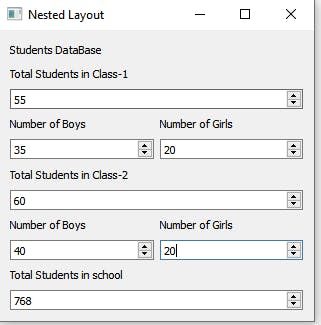
In the next post, I will be presenting the same code with different base classes like QDialog and QWidget and study the changes.