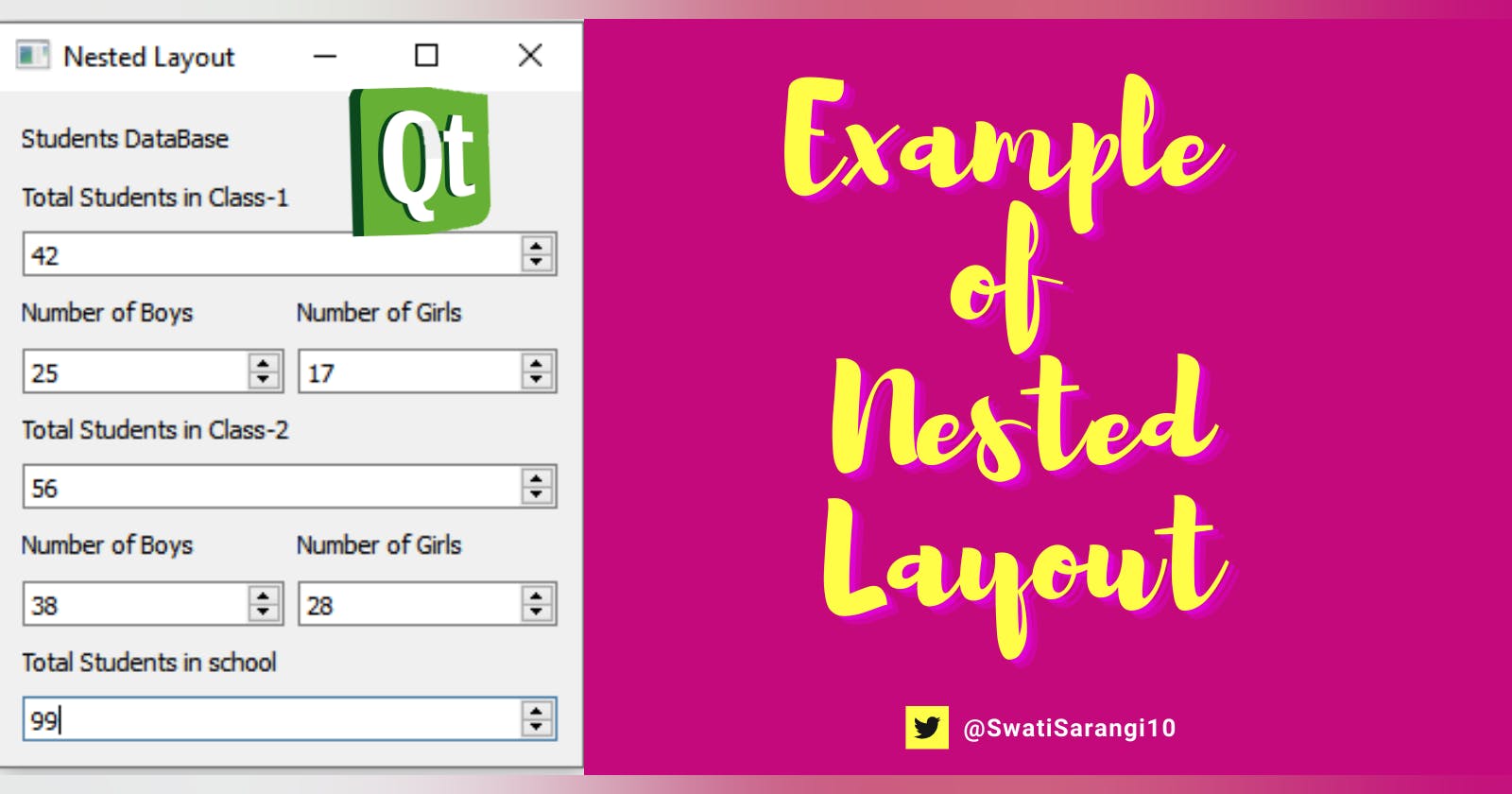Table of contents
Introduction
This is a simple app of Student Database for storing counts of students classwise and genderwise. I have only taken two classes for simplicity, to emphasize the concept of layout management and nesting of layouts. However, this code can be extended to form a generic code for storing information of different classes which can be achieved through QMap or QVector. Since these are little advanced topics,I've kept them for discussion for later.
Codes
main.cpp
#include "nestedlayout.h"
#include <QApplication>
int main(int argc, char *argv[])
{
QApplication a(argc, argv);
NestedLayout w;
//w.show();
return a.exec();
}
NOTE : w.show() should not be commented. In my next post, I will state its reason.
Case -1 [When the range for total students of the school is not set; by default the range is 0 to 99 for a spinbox Widget]
nestedlayout.cpp
#include "nestedlayout.h"
#include <QWidget>
#include <QLabel>
#include <QVBoxLayout>
#include <QHBoxLayout>
#include <QSpinBox>
NestedLayout::NestedLayout(QWidget *parent)
: QMainWindow(parent)
{
QWidget *primaryWindow = new QWidget();
QVBoxLayout *primaryLayout = new QVBoxLayout();
QLabel *mainHeading = new QLabel("Students DataBase");
QLabel *class1 = new QLabel("Total Students in Class-1"); //Class -1
QSpinBox *class1Count = new QSpinBox();
//Details of Class-1
QHBoxLayout *class1Title = new QHBoxLayout();
QLabel *class1Boys = new QLabel("Number of Boys");
QLabel *class1Girls = new QLabel("Number of Girls");
class1Title->addWidget(class1Boys);
class1Title->addWidget(class1Girls);
QHBoxLayout *class1Values = new QHBoxLayout();
QSpinBox *class1BoysCount = new QSpinBox();
QSpinBox *class1GirlsCount = new QSpinBox();
class1Values->addWidget(class1BoysCount);
class1Values->addWidget(class1GirlsCount);
QLabel *class2 = new QLabel("Total Students in Class-2"); //Class: 2
QSpinBox *class2Count = new QSpinBox();
//Details of class-2
QHBoxLayout *class2Title = new QHBoxLayout();
QLabel *class2Boys = new QLabel("Number of Boys");
QLabel *class2Girls = new QLabel("Number of Girls");
class2Title->addWidget(class2Boys);
class2Title->addWidget(class2Girls);
QHBoxLayout *class2Values = new QHBoxLayout();
QSpinBox *class2BoysCount = new QSpinBox();
QSpinBox *class2GirlsCount = new QSpinBox();
class2Values->addWidget(class2BoysCount);
class2Values->addWidget(class2GirlsCount);
QLabel *class22 = new QLabel("Total Students in school"); //Total Srength of
students in School
QSpinBox *class2Count2 = new QSpinBox();
//Adding all widgets and layouts to the main layout ;primaryLayout
primaryLayout->addWidget(mainHeading);
primaryLayout->addWidget(class1);
primaryLayout->addWidget(class1Count);
primaryLayout->addLayout(class1Title);
primaryLayout->addLayout(class1Values);
primaryWindow->setLayout(primaryLayout);
primaryLayout->addWidget(class2);
primaryLayout->addWidget(class2Count);
primaryLayout->addLayout(class2Title);
primaryLayout->addLayout(class2Values);
primaryLayout->addWidget(class22);
primaryLayout->addWidget(class2Count2);
primaryWindow->setWindowTitle("Nested Layout");
primaryWindow->show();
}
NestedLayout::~NestedLayout()
{
}
Output-1
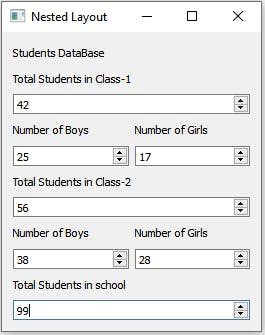
Case -2 [When the range of total students of the school is decided]
#include "nestedlayout.h"
#include <QWidget>
#include <QLabel>
#include <QVBoxLayout>
#include <QHBoxLayout>
#include <QSpinBox>
NestedLayout::NestedLayout(QWidget *parent)
: QMainWindow(parent)
{
QWidget *primaryWindow = new QWidget();
QVBoxLayout *primaryLayout = new QVBoxLayout();
QLabel *mainHeading = new QLabel("Students DataBase");
QLabel *class1 = new QLabel("Total Students in Class-1"); //Class -1
QSpinBox *class1Count = new QSpinBox();
//Details of Class-1
QHBoxLayout *class1Title = new QHBoxLayout();
QLabel *class1Boys = new QLabel("Number of Boys");
QLabel *class1Girls = new QLabel("Number of Girls");
class1Title->addWidget(class1Boys);
class1Title->addWidget(class1Girls);
QHBoxLayout *class1Values = new QHBoxLayout();
QSpinBox *class1BoysCount = new QSpinBox();
QSpinBox *class1GirlsCount = new QSpinBox();
class1Values->addWidget(class1BoysCount);
class1Values->addWidget(class1GirlsCount);
QLabel *class2 = new QLabel("Total Students in Class-2"); //Class: 2
QSpinBox *class2Count = new QSpinBox();
//Details of class-2
QHBoxLayout *class2Title = new QHBoxLayout();
QLabel *class2Boys = new QLabel("Number of Boys");
QLabel *class2Girls = new QLabel("Number of Girls");
class2Title->addWidget(class2Boys);
class2Title->addWidget(class2Girls);
QHBoxLayout *class2Values = new QHBoxLayout();
QSpinBox *class2BoysCount = new QSpinBox();
QSpinBox *class2GirlsCount = new QSpinBox();
class2Values->addWidget(class2BoysCount);
class2Values->addWidget(class2GirlsCount);
QLabel *class22 = new QLabel("Total Students in school"); //Total Srength of
students in School
QSpinBox *class2Count2 = new QSpinBox();
class2Count2->setRange(0,1000); //With Range
primaryLayout->addWidget(mainHeading);
primaryLayout->addWidget(class1);
primaryLayout->addWidget(class1Count);
primaryLayout->addLayout(class1Title);
primaryLayout->addLayout(class1Values);
primaryWindow->setLayout(primaryLayout);
primaryLayout->addWidget(class2);
primaryLayout->addWidget(class2Count);
primaryLayout->addLayout(class2Title);
primaryLayout->addLayout(class2Values);
primaryLayout->addWidget(class22);
primaryLayout->addWidget(class2Count2);
primaryWindow->setWindowTitle("Nested Layout");
primaryWindow->show();
}
NestedLayout::~NestedLayout()
{
}
Output-2
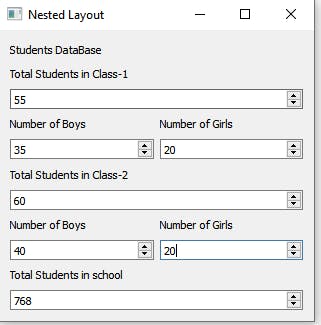
Instead of adding the contents of class-1 like titles and values as different horizontal layouts, the entire information of classes can be enclosed within a widget which can be added to the main layout. I will show its implementation in my subsequent post for dealing with complex data types.