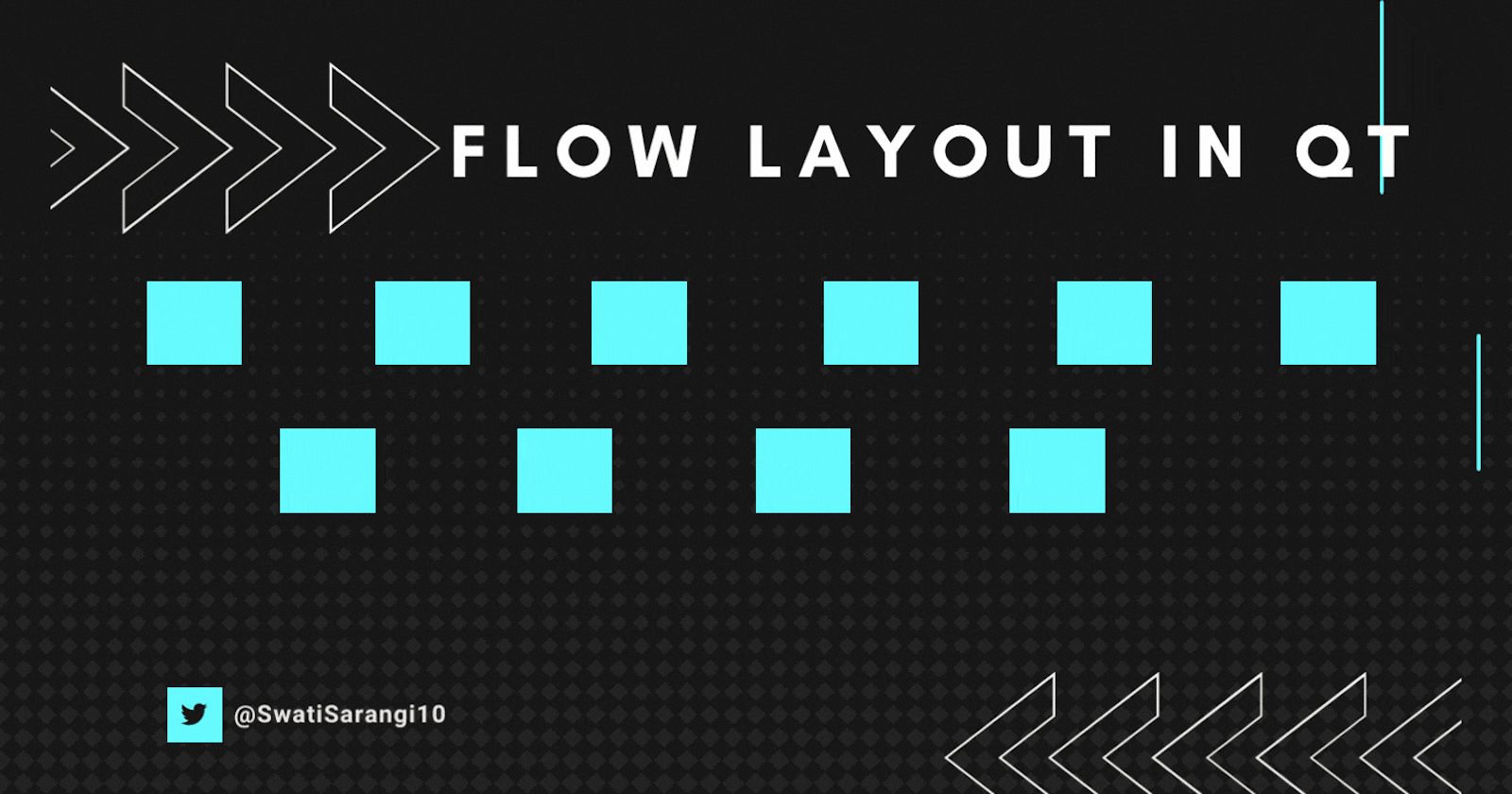Table of contents
Introduction
In my previous examples, you might have got acquainted with vertical and horizontal layouts as QVBoxLayout and QHBoxlayout respectively. Now, it's time to explore another layout that gives flexibility to widgets to arranged themselves as per the size of the screen.
Flow Layout helps the widgets to resize themselves as per the size of the window. In other words, it allows the widgets to flow to the subsequent rows as we resize the window. The following codes [ given in Qt documentation as a standard example of flow Layout] produces the output as -
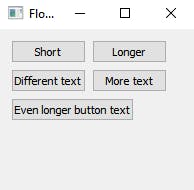
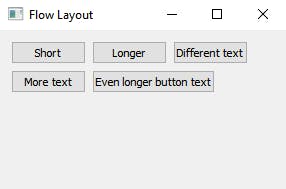
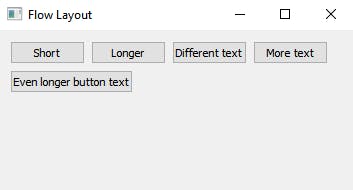
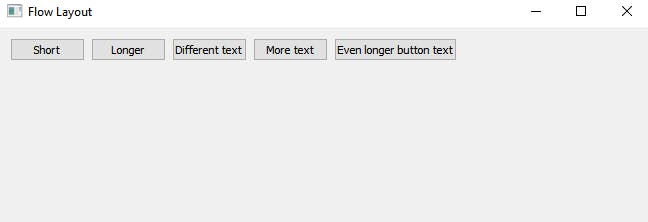
As you can see from the above outputs that QPushbuttons arrange themselves accordingly as we try to widen the window.
Codes
The flowlayout project contains following files
HEADERS = flowlayout.h \
window.h \
window.h
SOURCES = flowlayout.cpp \
main.cpp \
window.cpp \
window.cpp
# install
target.path = $$[QT_INSTALL_EXAMPLES]/layouts/flowlayout
sources.files = $$SOURCES $$HEADERS *.pro
sources.path = $$[QT_INSTALL_EXAMPLES]/layouts/flowlayout
INSTALLS += target sources
symbian: include($$QT_SOURCE_TREE/examples/symbianpkgrules.pri)
maemo5: include($$QT_SOURCE_TREE/examples/maemo5pkgrules.pri)
Headers : flowlayout.h and window.h
flowlayout.h
#ifndef FLOWLAYOUT_H
#define FLOWLAYOUT_H
#include <QLayout>
#include <QRect>
#include <QWidgetItem>
class FlowLayout : public QLayout
{
public:
FlowLayout(QWidget *parent, int margin = -1, int hSpacing = -1, int vSpacing = -1);
FlowLayout(int margin = -1, int hSpacing = -1, int vSpacing = -1);
~FlowLayout();
void addItem(QLayoutItem *item);
int horizontalSpacing() const;
int verticalSpacing() const;
Qt::Orientations expandingDirections() const;
bool hasHeightForWidth() const;
int heightForWidth(int) const;
int count() const;
QLayoutItem *itemAt(int index) const;
QSize minimumSize() const;
void setGeometry(const QRect &rect);
QSize sizeHint() const;
QLayoutItem *takeAt(int index);
private:
int doLayout(const QRect &rect, bool testOnly) const;
int smartSpacing(QStyle::PixelMetric pm) const;
QList<QLayoutItem *> itemList;
int m_hSpace;
int m_vSpace;
};
#endif
window.h
#ifndef WINDOW_H
#define WINDOW_H
#include <QWidget>
class QLabel;
class Window : public QWidget
{
Q_OBJECT
public:
Window();
};
#endif
Source files : flowlayout.cpp , main.cpp , window.cpp flowlayout.cpp
#include <QtGui>
#include "flowlayout.h"
FlowLayout::FlowLayout(QWidget *parent, int margin, int hSpacing, int vSpacing)
: QLayout(parent), m_hSpace(hSpacing), m_vSpace(vSpacing)
{
setContentsMargins(margin, margin, margin, margin);
}
FlowLayout::FlowLayout(int margin, int hSpacing, int vSpacing)
: m_hSpace(hSpacing), m_vSpace(vSpacing)
{
setContentsMargins(margin, margin, margin, margin);
}
FlowLayout::~FlowLayout()
{
QLayoutItem *item;
while ((item = takeAt(0)))
delete item;
}
void FlowLayout::addItem(QLayoutItem *item)
{
itemList.append(item);
}
int FlowLayout::horizontalSpacing() const
{
if (m_hSpace >= 0) {
return m_hSpace;
} else {
return smartSpacing(QStyle::PM_LayoutHorizontalSpacing);
}
}
int FlowLayout::verticalSpacing() const
{
if (m_vSpace >= 0) {
return m_vSpace;
} else {
return smartSpacing(QStyle::PM_LayoutVerticalSpacing);
}
}
int FlowLayout::count() const
{
return itemList.size();
}
QLayoutItem *FlowLayout::itemAt(int index) const
{
return itemList.value(index);
}
QLayoutItem *FlowLayout::takeAt(int index)
{
if (index >= 0 && index < itemList.size())
return itemList.takeAt(index);
else
return 0;
}
Qt::Orientations FlowLayout::expandingDirections() const
{
return 0;
}
bool FlowLayout::hasHeightForWidth() const
{
return true;
}
int FlowLayout::heightForWidth(int width) const
{
int height = doLayout(QRect(0, 0, width, 0), true);
return height;
}
void FlowLayout::setGeometry(const QRect &rect)
{
QLayout::setGeometry(rect);
doLayout(rect, false);
}
QSize FlowLayout::sizeHint() const
{
return minimumSize();
}
QSize FlowLayout::minimumSize() const
{
QSize size;
QLayoutItem *item;
foreach (item, itemList)
size = size.expandedTo(item->minimumSize());
size += QSize(2*margin(), 2*margin());
return size;
}
int FlowLayout::doLayout(const QRect &rect, bool testOnly) const
{
int left, top, right, bottom;
getContentsMargins(&left, &top, &right, &bottom);
QRect effectiveRect = rect.adjusted(+left, +top, -right, -bottom);
int x = effectiveRect.x();
int y = effectiveRect.y();
int lineHeight = 0;
QLayoutItem *item;
foreach (item, itemList) {
QWidget *wid = item->widget();
int spaceX = horizontalSpacing();
if (spaceX == -1)
spaceX = wid->style()->layoutSpacing(
QSizePolicy::PushButton, QSizePolicy::PushButton, Qt::Horizontal);
int spaceY = verticalSpacing();
if (spaceY == -1)
spaceY = wid->style()->layoutSpacing(
QSizePolicy::PushButton, QSizePolicy::PushButton, Qt::Vertical);
int nextX = x + item->sizeHint().width() + spaceX;
if (nextX - spaceX > effectiveRect.right() && lineHeight > 0) {
x = effectiveRect.x();
y = y + lineHeight + spaceY;
nextX = x + item->sizeHint().width() + spaceX;
lineHeight = 0;
}
if (!testOnly)
item->setGeometry(QRect(QPoint(x, y), item->sizeHint()));
x = nextX;
lineHeight = qMax(lineHeight, item->sizeHint().height());
}
return y + lineHeight - rect.y() + bottom;
}
int FlowLayout::smartSpacing(QStyle::PixelMetric pm) const
{
QObject *parent = this->parent();
if (!parent) {
return -1;
} else if (parent->isWidgetType()) {
QWidget *pw = static_cast<QWidget *>(parent);
return pw->style()->pixelMetric(pm, 0, pw);
} else {
return static_cast<QLayout *>(parent)->spacing();
}
}
main.cpp
#include <QApplication>
#include "window.h"
int main(int argc, char *argv[])
{
QApplication app(argc, argv);
Window window;
#if defined(Q_OS_SYMBIAN)
window.showMaximized();
#else
window.show();
#endif
return app.exec();
}
window.cpp
#include <QtGui>
#include "flowlayout.h"
#include "window.h"
Window::Window()
{
FlowLayout *flowLayout = new FlowLayout;
flowLayout->addWidget(new QPushButton(tr("Short")));
flowLayout->addWidget(new QPushButton(tr("Longer")));
flowLayout->addWidget(new QPushButton(tr("Different text")));
flowLayout->addWidget(new QPushButton(tr("More text")));
flowLayout->addWidget(new QPushButton(tr("Even longer button text")));
setLayout(flowLayout);
setWindowTitle(tr("Flow Layout"));
}
You can find more about this layout from the official document.
In the next example, I will show you how to apply flow layout for different widgets.