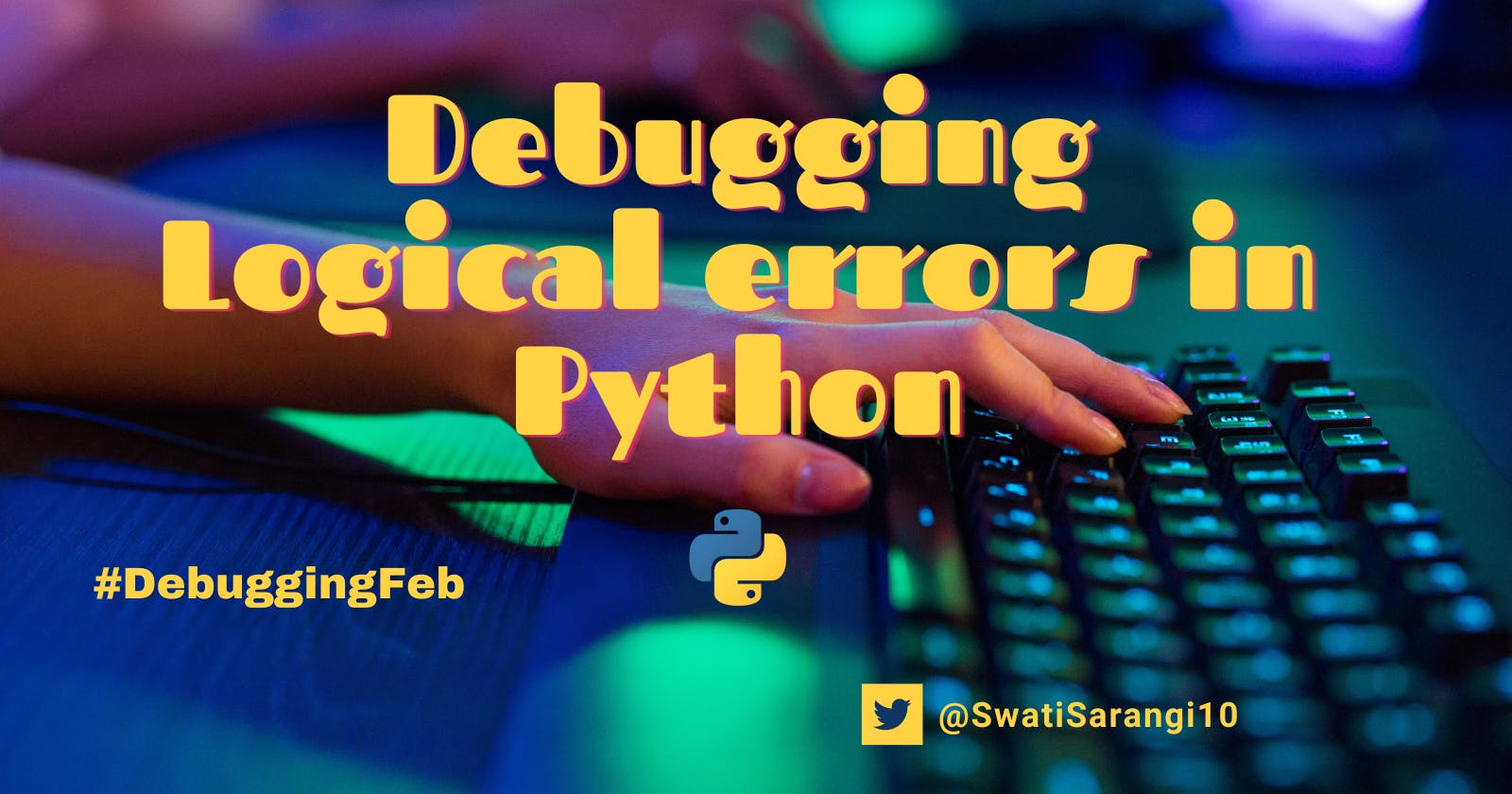Debugging errors based on logic in Python can be a challenging task, but there are several techniques you can use to help you identify and fix errors in your code. Here are some tips to get you started:
🟪Using print statements
Add print statements throughout your code to help you understand what is happening at each step. This will help you identify where the logic is going wrong.
Here are some tips on how to use print statements effectively:
Determine where to add print statements: Before adding print statements, it's essential to identify where the logical error might be occurring. You can start by looking at the inputs and outputs of each function and method in your code. Once you have identified the function or method that you think might be causing the issue, add print statements to that particular section of the code.
Use descriptive messages: When adding print statements, make sure to use descriptive messages that explain what is happening at that point in the code. For example, if you are printing the value of a variable, include the variable name in your message to make it clear what you are printing.
Print intermediate results: If your code has several steps, it can be helpful to print intermediate results to help you understand what is happening at each stage. This can help you identify where the logic might be going wrong. For example, if you have a loop that iterates over a list of numbers, you can print the value of each number as it is being processed.
Use conditional statements: You can use conditional statements to print messages only when specific conditions are met. For example, if you want to print a message only when a particular variable has a certain value, you can use an if statement to check the value of the variable before printing the message.
Remove unnecessary print statements: Once you have identified and fixed the logical error in your code, make sure to remove any unnecessary print statements. This will help to keep your code clean and organized.
Adding print statements can be a powerful tool for debugging logical errors in Python. By using descriptive messages, printing intermediate results, and using conditional statements, you can quickly identify where the logic might be going wrong and fix the issue.
🟪Reviewing your code carefully
Review your code line by line to check for any syntax errors, missing or misplaced punctuation, or any other mistakes that could be causing the error.
I can provide you with some general tips for reviewing your code line by line:
Understand the requirements: Make sure you understand the requirements of the code before you start reviewing it. This will help you identify if the code meets the expected functionality.
Start with the high-level overview: Start by understanding the overall structure and logic of the code. This will help you identify any potential issues early on.
Test the code: Test the code to ensure it works as expected. This can help you identify issues that may not be immediately obvious by looking at the code.
Check for readability: Ensure that the code is easy to read and understand. Look for long, complex functions, inconsistent naming conventions, or poor formatting.
Check for performance: Look for any code that may cause performance issues, such as long loops or repeated function calls.
Check for security: Ensure that the code is secure and free from vulnerabilities, such as SQL injection or cross-site scripting.
Look for code duplication: Look for repeated code and try to refactor it into a function or a loop. This can help make the code more concise and easier to read.
Check for error handling: Ensure that the code handles errors gracefully and provides meaningful error messages to users.
Check for version control: Ensure that the code has been committed to version control and that it follows best practices, such as frequent commits and proper branch management.
Collaborate with the developer: Work with the developer to understand the code and identify any issues. Ask questions to clarify any confusing or unclear areas of the code.
By following these tips, you can help ensure that you review code carefully and thoroughly, and identify any potential issues before they become bigger problems.
🟪Using a debugger
Python comes with a built-in debugger that can help you find and fix bugs in your code. The debugger allows you to step through your code one line at a time and examine the values of variables and expressions at each step. This can help you to pinpoint the exact location of a bug and to understand the flow of your program.
To use the Python debugger, you need to add the following line of code to the point in your code where you want to start debugging.
import pdb; pdb.set_trace()This line of code imports the
pdbmodule and sets a trace point in your code where you want to start debugging. When your code hits this line, the debugger will pause execution and give you a prompt where you can enter commands to examine the current state of your code.Once you have set a tracepoint, you can use a variety of debugger commands to interact with your code. Some of the most commonly used debugger commands include:
n: Execute the next line of code.s: Step into a function call.b: Set a breakpoint at a specific line of code.c: Continue execution until the next breakpoint.p: Print the value of a variable or expression.q: Quit the debugger and stop execution.
By using the Python debugger, you can gain a better understanding of how your code is executing and identify and fix any bugs or errors.
🟪Breaking the code into smaller parts
If you are having trouble identifying the source of the error, try breaking your code into smaller parts and testing each part individually.
Breaking your code into smaller parts is a useful technique for debugging when you are having trouble identifying the source of an error. By dividing your code into smaller, more manageable pieces, you can focus on testing and debugging each part individually, which can help you to isolate the cause of the error.
In Python programming, breaking your code into smaller parts can involve several techniques, including modularization, function abstraction, and unit testing.
Modularization involves dividing your code into separate modules or files, each of which contains a distinct set of functions or classes. By breaking your code into modules, you can isolate different parts of your code and make it easier to test and debug individual pieces. You can also reuse modules across different parts of your code or in other projects.
Function abstraction involves breaking down complex operations into smaller, more manageable functions. By defining smaller functions that perform specific tasks, you can make your code more modular and easier to test and debug. You can also reuse functions across different parts of your code or in other projects.
Unit testing involves writing tests for individual functions or modules to ensure that they work as expected. By testing individual parts of your code, you can isolate and fix errors more quickly and with greater confidence. Python provides several testing frameworks, including unit test, pytest, and nose, that can help you to write and run tests for your code.
Here's an example of how you might break a Python program into smaller parts:
Suppose you have a program that reads data from a file, processes it, and then saves the result to another file. Here's how you might break this program into smaller parts:
File I/O module: This module handles the reading and writing of files.
Data processing module: This module contains functions that clean and transform the data.
Main program module: This module ties the other modules together and executes the program logic.
In the data processing module, you might further break the code into functions that perform specific tasks, such as cleaning the data, transforming it, and calculating statistics.
Breaking your code into smaller parts can help you to isolate the source of errors, make your code more modular and easier to maintain, and improve the overall quality and reliability of your code.
🟪Checking the data types
In Python programming, it's important to ensure that the data types of the variables you are working with are compatible with the operations you are performing on them. This is because Python is a dynamically typed language, meaning that the data type of a variable can change during runtime.
Here are some common data types in Python:
integers (int)
floating-point numbers (float)
strings (str)
booleans (bool)
lists (list)
tuples (tuple)
dictionaries (dict)
sets (set)
When working with variables in Python, it's important to be aware of their data types and the operations that are allowed on them. For example, you cannot add a string and an integer together without first converting one of them to the other data type.
Here's an example of checking the data types of variables in Python:
pythonCopy codex = 10
y = "20"
# Check the data types of x and y
print(type(x)) # int
print(type(y)) # str
# Convert y to an integer and add it to x
z = x + int(y)
print(z) # 30
In this example, we have an integer variable x and a string variable y. We use the type() function to check their data types, and then convert y to an integer using the int() function before adding it to x. Without the conversion, we would get a TypeError since we cannot add an integer and a string.
Checking the data types of variables is especially important when working with user input or data from external sources, as it can help to prevent errors and ensure that your code is working correctly. It can also help to ensure that your code is running efficiently, as operations on certain data types may be faster or slower than others.
So, checking the data types of variables is an important aspect of Python programming, as it can help to prevent errors, ensure that your code is working correctly, and optimize the performance of your code.
🟪Using assertions
Assertions are statements that check if a condition is true and raise an error if it is not. Adding assertions to your code can help you identify logic errors early in the development process. Assertions are typically used to verify that a certain condition holds true at a specific point in the code. If the condition is false, the assertion will raise an AssertionError, which will stop the program's execution.
Here's an example of using assertions in Python:
pythonCopy codex = 10
y = 20
assert x < y, "x must be less than y"
# The program will continue if the assertion is true
z = x + y
print(z)
# The program will raise an AssertionError if the assertion is false
assert x > y, "x must be greater than y"
In this example, we have two variables x and y, and we use an assertion to ensure that x is less than y. If the assertion fails (i.e., if x is not less than y), an AssertionError will be raised and the program will stop executing. If the assertion is true, the program will continue executing and compute the sum of x and y.
Assertions can be especially useful during the development process, as they can help to catch logic errors early on. By adding assertions to your code, you can verify that certain conditions hold true at specific points in the code, and quickly identify errors that would otherwise be difficult to track down.
However, it's important to note that assertions should not be used to handle runtime errors or to validate user input. Assertions are intended to be used as a debugging aid, and should not be relied on for error handling in production code.
So, assertions are a useful tool in Python programming for verifying that certain conditions hold true at specific points in the code. By adding assertions to your code, you can catch logic errors early on and improve the overall quality and reliability of your code.
🟪Asking for help
Don't hesitate to ask for help from colleagues, online forums, or other resources when you are stuck. Often, a fresh perspective can help you identify the error quickly. When you're stuck on a problem, it can be helpful to get a fresh perspective from someone else who may have experience with similar issues.
Here are some tips for asking for help in the Python community:
Be specific: When asking for help, be as specific as possible about the problem you're trying to solve and the code you're working with. Include any error messages or code snippets that may be relevant.
Provide context: Provide some context about the problem you're working on, including any relevant background information or constraints. This can help others understand the problem better and provide more targeted advice.
Use online resources: There are many online resources available for Python programmers, including forums, documentation, and tutorials. Use these resources to your advantage to find solutions to your problems.
Engage with the community: Engage with the Python community by attending meetups or joining online forums. This can help you build relationships with other programmers who can provide advice and support when you need it.
Be respectful: When asking for help, be respectful of others' time and expertise. Don't expect others to solve your problems for you, but instead ask for guidance and advice on how to approach the problem.
By following these tips, you can get the help you need to solve tricky programming problems in Python. Remember, don't hesitate to ask for help - sometimes a fresh perspective is all you need to identify the error and move forward with your code.
🟥Conclusion
Debugging is a challenging and frustrating task especially when you're stuck on the logical part for a long time. In addition to the above methods, one can just leave that issue for some time and focus on other tasks, then come back to solve the issue. It gets solved usually.